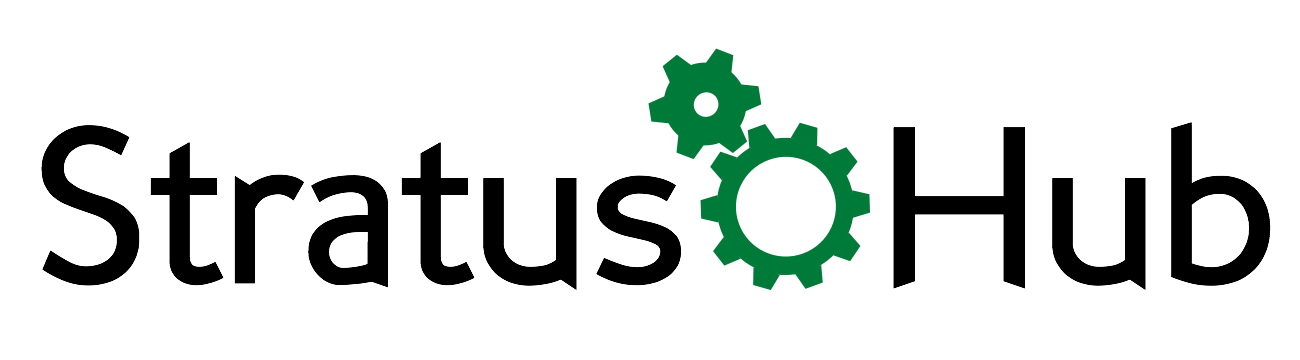Celebrate the Holidays this year with cheer, love, and a little eggnog! Give the office some much deserved time off as a thank you for all their hard work and dedication this year. But before you do make sure your Salesforce Org is configured to handle their absence.
By entering the Holiday schedule in your Salesforce org's company profile, you can avoid issues honoring your Service Level Agreements while you're out of the office.
By going to Setup > Company Profile > Holidays, you can setup the days you wish to identify as holidays for your organization. You can set the holiday as an all day event or just for specific times. For example, maybe you have a company picnic and support will be unavailable from 12pm to 6pm.
Setting Holidays creates exception criteria when calculating escalation rules. Let's say you have a multi-tier Service Level Agreement (SLA), and a Gold member logs an issue with your support group at 3pm on Christmas Eve. Under the Terms of your Gold Member Service Agreement, a response must be sent within 1 business day (10hrs) of the issue being created.
In your org, you have set up the Christmas Holiday to be all day and your established Support business hours are 8am-6pm Monday through Friday. When the issue from the Gold Member comes in at 3pm, there are three business hours that elapse prior to end of business on Christmas Eve. Since the next day is a holiday, your escalation rule for Gold Member clients is postponed until 8am the next business day after Christmas, where it will continue to count down and fire at 3pm if someone from your support group doesn't respond. Configuring Holidays keeps your support team out of trouble.
From all of us at Stratus Hub we wish you safe and Happy Holidays!
Have Questions? Leave a comment below. We will get back to you with an answer.
Know someone else who might benefit from knowing what we know? Please share us with your friends.
The Gift that Keeps on Giving
Join our Newsletter and we will continue to give you the best info, advice, tips, and suggestions to keep you "in the know". (Don't worry we don't give your email to anyone.)